Overview of course
This course is designed for new users who wish to understand the basics of Microsoft 365 and produce workable spreadsheets.
It will provide delegates with the necessary skills to create, edit, format and print an Excel Workbook as well as the ability to create basic formulae, functions and charts.
This course will be run at West Suffolk College University and Professional Development Centre on Tuesday 9 September 2025.
Entry requirements
No prior knowledge or experience of Microsoft Excel 365 is assumed or required. It would be beneficial to have a workable knowledge of Windows and an ability to use the mouse and keyboard.
Qualifications
West Suffolk College certificate of attendance.
Further course detail
The Microsoft Excel 365 Introduction course will cover the following topics:
- Excel 365 Environment: QAT/Ribbon Customisation, Task Pane, Exploring the Ribbon
- Getting Started: Create New Workbook, Open/Save Workbooks, Switch between Workbooks/Worksheets, Different Views, Zoom In/Out
- Data: Entering, Editing, Deleting Data
- Selecting Data: Cells, Rows, Columns, Worksheets
- Formatting: Fonts, Colours, Alignment, Data Types
- Formatting: Percentages, Currency, Comma, Increase/Decrease Decimals, Date/Time
- Move, Copy, Replicating Data, Series Fill, Flashfill
- Manipulation Rows and Columns
- Worksheet Manipulation: Move, Copy, Delete Worksheets
- Formulae: Sum, Max, Min, Average, Large, Small, Automatic Formulae
- Absolute and Relative References, Copy Formula References
- Borders
- Printing
- Freezing Titles
I'm interested. What should I do now?
For further details please contact us on 01284 716246 or email training@easterneducationgroup.ac.uk
Days & times
Starting 09/09/2025
Tuesday 09:00 - 16:30