Overview of course
This Microsoft Power BI Desktop training course is aimed at anyone looking to use this powerful, flexible, and highly accessible tool to connect with and shape the world of data, build robust models, and craft well-structured reports, which can then be seamlessly shared through Microsoft Power BI Service with users.
This course will be run at West Suffolk College on Thursday 22 and Friday 23 January 2026
Entry requirements
A good knowledge of MS Excel and access to Office 365
Qualifications
Delegates will receive a certificate of attendance.
Further course detail
Learn to use Power BI Desktop to create queries, data connections, and reports that can easily be shared with others. Through Power BI Desktop learn to integrate proven Microsoft technologies such as the Query engine, data modelling, and visualisations. Discover how to harness Power BI Service to share these connections, models and reports in accessible ways for users to view and interact with on all kinds of devices.
2 day programme to include the following:
Introduction to Power BI
- What is Power BI?
- The Power BI service
- Power BI Desktop
- Reports and Dashboards
Data Sources
- Connecting to Files
- Importing Excel Files
- Publishing to Power BI from Excel
- Updating Files in Power BI
- Data Refresh
Shaping and Combining Data
- The Query Editor
- Applied Steps
- Advanced Editor
- Shaping Data
- Formatting Data
- Transforming Data
- Combining Data
- Merging Data
Modelling Data
- What are Relationships?
- Viewing Relationships
- Creating Relationships
- Cardinality
- Cross Filter Direction
- What is DAX?
- Syntax
- Functions
- Context
- Calculated Columns
- Calculated Tables
- Measures
Interactive Data Visualisations
- Power BI Reports: Page Layout and Formatting
- Multiple Visualisations
- Creating Charts
- Using Geographic Data
- Service Settings
- Desktop Settings
I'm interested. What should I do now?
For further details please contact us on 01284 716246 or email training@easterneducationgroup.ac.uk
To book, please complete the enrolment form by clicking on the link below. Please open this link by using either Microsoft Edge or Chrome, not Internet Explorer as this browser does not support the form.
Days & times
Starting 22/01/2026
Thursday 09:00 - 16:30
Friday 09:00 - 16:30