Computer Skills, ICT or Digital Skills are some of the many different names used , but they all mean the same thing. Developing your knowledge will benefit both your personal and your work life.
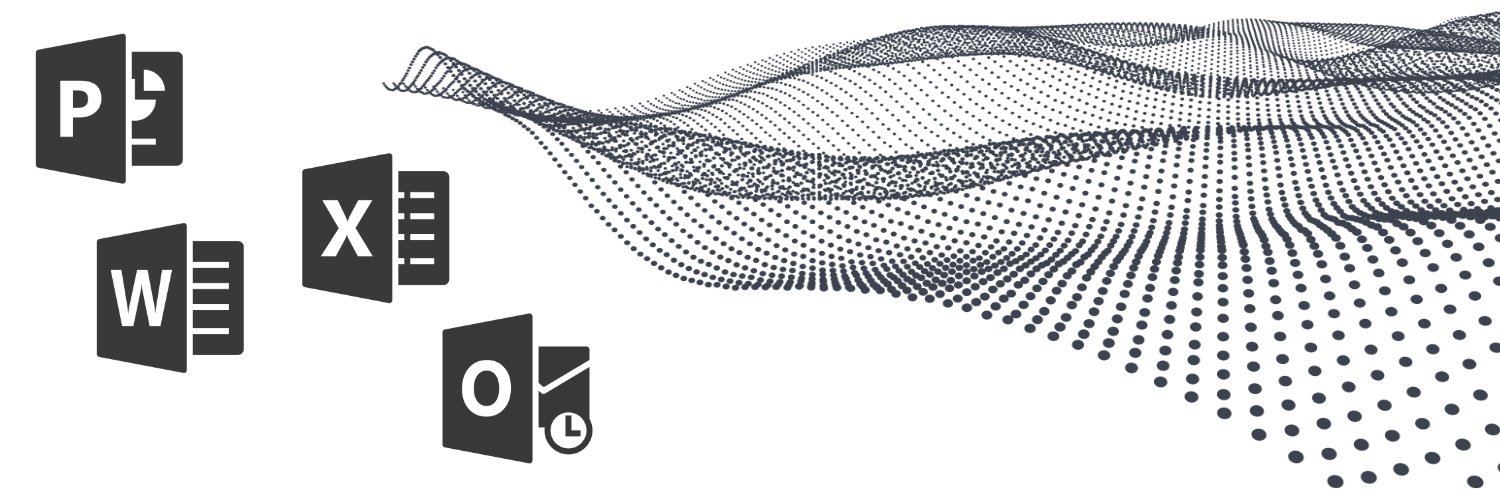
Finding the right course for you
Computer skills can help you to keep in touch with friends and family, become more efficient and productive at work, improve your career options, find and learn about new hobbies and interests online and feel more comfortable using your computer or device.
From complete beginners through to advanced Level 3 and bespoke Microsoft Office training, we have a course for you.
To help you select the right course please complete our short questionnaire, which based on your answers will provide you with our recommendation. Alternatively explore the courses we offer below, or visit your local learning centre and speak to one of the team.
Essential Digital Skills for Beginners
Our beginners’ course is perfect for those who have little or no knowledge and are perhaps struggling to use ‘new’ technology. Taught in plain, non-technical language, you will learn basic computer skills and be able to access the internet for information and to complete online transactions.
Classes are available at all our Personal and Professional Learning Centres.
These classes run at various times and days, with several start dates throughout the academic year (September, January and April).
The course runs for 5 weeks (3 hour class per week) and there is no exam.
What will I learn?
-
Use a PC and understand how to use Windows
-
Access the Internet to search for information
-
Complete online transactions e.g. applying for a passport, benefits, NHS services etc.
-
How to use emails
-
Working with files and folders
-
Creating simple word documents
These courses are fully funded. Free to all adults over 19 years of age (as at 31st August) who have lived in the UK / EEA for the past 3 years.
If you enjoy this course and wish to progress you will have the option to continue classes for a further 7 weeks and work towards the Essential Digital Skills Entry 3 Qualification.
Essential Digital Skills
Do you have some basic knowledge of using a computer but would like to refresh or improve your skills ? If you can complete the following tasks, then this is the course for you.
-
Turning on a device (including entering and updating any account information safely, such as a password)
-
Using a mouse and keyboard for a computer, or touchscreen on a smartphone or tablet
-
Use of accessibility tools (including assistive technology) such as changing display settings to make content easier to read
-
Interacting with the home screen on a device
-
Connecting to the internet (including Wi-Fi) safely and securely, and opening a browser
-
Opening and accessing an application on a device
Classes are available at all our Personal and Professional Learning Centres.
These classes run at various times and days, with several start dates throughout the academic year (September, January and April).
The course runs for 12 weeks (3 hour class per week) and will include an exam.
What will I learn?
-
PC and Windows Basics
-
Surfing and interacting with the Internet
-
Working with Files and Folders
-
Word
-
Power Point
-
Excel
You will discuss and confirm the level of qualification with your tutor and will be working towards Essential Digital Skills Entry Level 3 or Level 1 qualification.
These courses are fully funded. Free to all adults over 19 years of age (as at 31st August) who have lived in the UK / EEA for the past 3 years.
Level 2 Award in Digital and IT Skills
This course is taught online and covers advanced Microsoft Word and Excel Skills.
If you are a confident computer user with some knowledge of Word and Excel but would like to increase your knowledge to ‘expert’ level, this course will teach you the more advanced features of the software.
Although no formal entry requirements are required, it is essential that you have some knowledge of ICT and computer functions and have a laptop or device to use and access to a good internet connection.
These classes are taught online, with a September and a February start date this academic year.
The course runs for 16 weeks (3 hour online class per week).
What will I learn?
Microsoft Word (8 weeks)
-
Styles
-
Tables of contents
-
Footnotes
-
Objects
-
Mail Merge
-
Macros
Microsoft Excel (8 weeks)
-
Advanced functions
-
Conditional formatting
-
Data validation
-
Pivot tables
-
Macros
There is no exam for this course, but it is assessed based on the successful completion of a number of set tasks covering the range of software features taught.
This course is fully funded. Free to all adults over 19 years of age (as at 31st August) who have lived in the UK / EEA for the past 3 years.
Word and Excel Workshops
Would you like an introduction or refresher on using these popular Microsoft Office packages?
Throughout the year and across all the learning centres we can run short training sessions giving you the opportunity to learn or refresh your skills. From workshops to accredited courses we will have the right course for you.
Are you a business, charity or local community group looking for specific staff, volunteer or client training ? If so we can help you too!
Please complete the enquiry form below detailing your needs and we will get back to you.


Follow Us
Stay up-to-date on the latest news & events